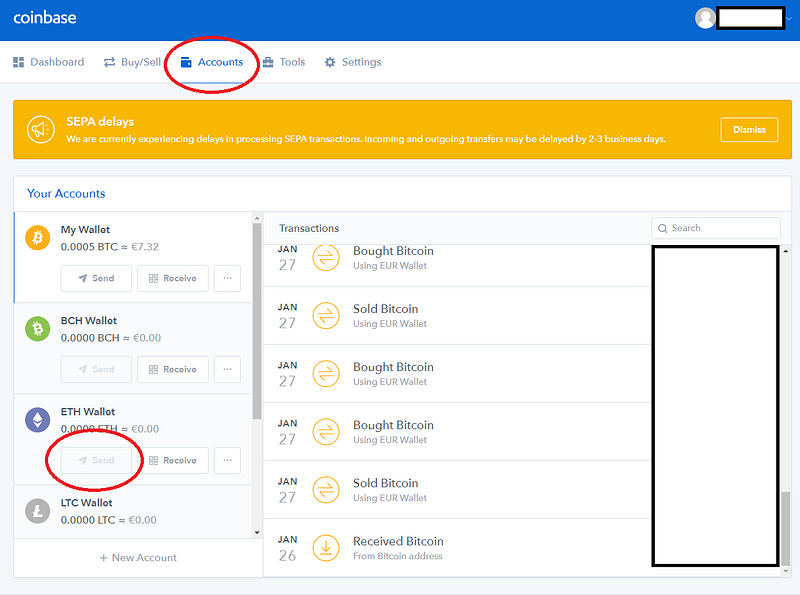The Beginner’s Guide to Cryptocurrency Investing
Not all currencies are traded on every exchange, so it is basically a must to have the two following accounts. For starters, it is OK to just use coinbase and focus your investment on the basic cryptocurrencies of Bitcoin (BTC), Ethereum (ETH) and Litecoin (LTC). If you are interested alternate cryptocurrencies (“altcoins”) then make sure you set up a Binance account as well.
Lets get started by setting up the necessary accounts for this guide:
Required: You will need a Coinbase account.
- Set up an account and follow all the steps needed in creating an account.
- Make sure to set up a payment method or two (bank account for the lowest fees, or credit card for the fastest purchasing time)
- If you sign up by clicking the coinbase photo above, you will get a bonus $10 with your purchase of $100 or more!
Required for Altcoins: You will need a Binance account.
(if Binance is not accepting new registrations use KuCoin and replace Binance with KuCoin in the guide below)
Binance is a very popular exchange and will be used to trade your ETH, BTC or LTC into other up and coming currencies on binance e.g Stellar, TRX, IOTA etc.
- Follow the account set up instructions. You don’t need to verify to start trading or withdrawing!
Always enable 2FA Security feature on all exchanges and write down the private key on a piece of paper just in case you ever lose your phone. Google Authenticator is recommend!
Accounts set up? Now we can start to trade:
This will show you how to purchase coins via coinbase and then how to trade them with other coins listed on the Binance exchange if interested
Buying a currency from Coinbase:
- Click on the Buy/Sell option in the top left corner of your coinbase account

- At the top, select the cryptocurrency you want to buy. If you are planning on just investing with Coinbase, select the cryptocurrency you want to invest in, if you are planning on using this to buy Altcoins, it is recomended to buy Ethereum for the lowest fees and fastest transaction times. all the steps through the buy and sell menus.

- Enter the USD amount you would like to purchase and click on buy your cryptocurrency.

- Confirm your purchase and you have done it! You are now invested in Cryptocurrency! (if you took too long, you may have to start over as the price of cryptos are constantly changing!) Depending on your method, you will now have currency in your wallet instantly (credit card) or in the next few days (bank account)

If you are just interested in purchasing the basic cryptos then you are done! If you are interested in buying altcoins, continue reading….
Buying Altocins on Binance:
Head on over to Binance and follow the instructions:
- Go to Funds and then Deposits withdrawals. Search for your ETH wallet on the binance wallet list. Type ETH in search box to find them quicker. MAKE SURE TO GET THE ADDRESS OF THE CURRENCY YOU ARE SENDING. Copy the address so you can enter it into coinbase in the next steps.
- Now head back over to Coinbase and click on Accounts in the top left corner. After that, look at your wallets to choose the currency you will be sending to Binance, and click Send.
- Paste the address you got from Binance into the recipient address. Enter in the amount you would like to send, and click Continue. Verify your transaction to send you currency over to Binance! (these transfers can take a few hours, but you can track them using some of the links at the bottom). After the transfer is confirmed, you will see your coins in your Binance wallet balance.
- You can now use your coins to buy any cryptocurrency Binance supports, so head over to Binance, go to exchange > basic which is found in the top left corner.
- With IOTA as an example, in the top right corner select the currency you bought (BTC, ETH or LTC). type in IOTA, and click the IOTA/(ETH)
- At the bottom you can now see Buy IOTA, price, amount, percentages, Total and ‘Buy IOTA’. If you want to use all your cryptocurrency to buy IOTA select 100%, if you only want to buy 25% select 25%, this way you won’t have to calculate anything.
- Click on Buy IOTA and you will now see your balance under Funds > Deposits withdrawals .
Now you have purchased some altcoins and are an intermediate cryptocurrency investor! Make sure to do research into your favorite coins and follow these same steps to purchase other coins!
Tracking Your Transactions
Use the following two websites to track the status of your Bitcoin or Ethereum transactions going out of Coinbase into Binance.

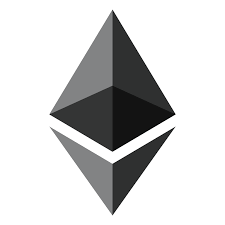
Thanks for reading! Feel free to leave comments below with ANY questions.
Stay Crypto!